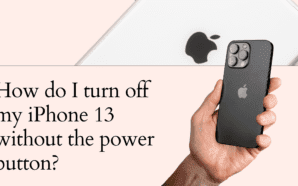The official Android 2.3.3 Gingerbread upgrade is now possible in Samsung. Before upgrading your phone to Android 2.3.3 Gingerbread you have to upgrade your phone to Android 2.2 Froyo. The upgrade Android 2.2 Froyo for the Galaxy S is still continued by the Samsung. One can install it using Samsung Kies.
Firstly, you have to install the Samsung kies on your PC then connect your Samsung Galaxy S to the PC where you have installed Kies. Following are the files you got to download-Odin 3v1.82, S1_0DIN_201000512.pit and i9000XXJP2 Firmware whose password is samsung-firmware.com
Secondly, remove the battery, SIM card and MicroSD card from your phone and re-start the phone after inserting the battery again.Take care and press the Power on button holding Home + Volume down buttons. When you do this you will get to see the download screen.
Now the file Odin 3v1.82 which is downloaded in your PC, open it. Click on the PIT button and load the “S1_odin_20100512.pit” file.Then click on the Phone button and load the “Modem_i9000XXJP2.tar” inside the i9000XXJP2 RAR file. Lastly, click on the “Re-partition checkbox”. Connect the phone with your PC with the USB cable and set USB Debugging On (System>Application>Development>USB Debugging).
Click on the start button in Odin and the galaxy will be upgraded to Android 2.2 Froyo. Click on the PDA button and load the “[email protected]” inside the i9000XXJP2 RAR file.
Thus you can upgrade your phone to Android 2.2. After this you can upgrade your phone to Gingerbread 2.3.3.