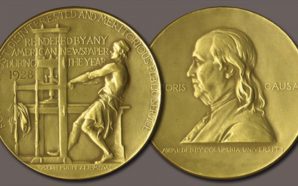I suppose I’ve given enough and more explanation to these type of filters on the top apps that linger around. So here are the list of the top apps that will boost your Mac
Contents
Apps for Mac
OS X Lion
Apple’s OS X Lion is a major overhaul of Mac OS X, fusing the best parts of iOS with the features that make OS X great.
At $29.99, it’s a worthy update — provided you aren’t using any legacy pre-Intel apps. It isn’t perfect and some power users might complain about the steps Apple has taken to “streamline” the OS, but it’s a solid upgrade with lots of promise.
Apps – Fantastical
As someone who lives and dies by her calendar, Flexibits’s Fantastical has become one of my “can’t live without” Mac apps.
At $19.99, it would be easy to confuse Fantastical with a glorified menubar calendar utility. Instead, the app acts as a quick way to not only monitor and make edits to your calendar (with support for iCal, Google Calendar and BusyCal), but also create new entries using real language, as well as from within emails or other text-based options.
If you frequently use, update, or reference several calendars, you need to check Fantastical out.
Apps – Flare and Analog
The photo filtering frenzy isn’t just happening on mobile devices, it’s on the desktop too.
A pair of Mac apps have taken the challenge of of offering one-click, non-destructive photo filters to images from your phone, DSLR, point-and-shoot or just sitting on the desktop. The apps are similar in scope and in price, but differ a bit on execution.
Apps – Pixelmator
Apple named Pixelmator 2.0 its Mac App of the Year. Frankly, we’re not surprised by the choice.
Pixelmator 2.0 is an excellent upgrade to an already excellent low-cost image editor. For $29.99 (Pixelmator’s introductory price), users get an app that does 90% of what you can do with more expensive apps like Photoshop.
The app is super fast, even when dealing with larger files, and supports lots of different file types and Automator Actions.
Other low-cost Mac image editors are available — including Flying Meat’s excellent Acorn 3 — but Pixelmator 2 manages to be powerful, easy to use and beautiful to look at.
Apps – Alfred
Application launchers are a dime a dozen and most are just poor man’s versions of the dearly departed QuickSilver. On the paid app side, LaunchBar 5 has long been the gold standard of application launchers for power users — and it continues to be a great app.
Upstart Alfred recently hit version 1.0 and is free (you can buy the very useful Powerpack to extend its features).
If you have been looking for an updated, fully-Lion compatible QuickSilver replacement with a very dedicated development team, give Alfred a try. It probably won’t be long before you’re reaching out for the Powerpack.
Apps – Reeder
The best Google Reader app for the iPhone and iPad is also now on the Mac.
Reeder is a great looking RSS client that syncs with Google Reader, as well as integrating with Readability.com and offering support for Instapaper Mobilizer and Google Mobilizer.
My favorite aspect of Reeder is its ease of use in sharing and syncing feeds with other services. Reeder makes it easy to save a feed or link to Instapaper, Delicious, Pinboard, ReadItLater, Evernote and Zootool. It also makes it easy to post links to Twitter.
At $9.99, Reeder is a must for any hardcore RSS/Google Reader addict.
Apps – Marked
I’m utterly obsessed with the lightweight markup language, Markdown. With the exception of email, nearly everything I write is written using Markdown (or to be more specific, MultiMarkdown) and I find that it is the easiest way to format my thoughts and add links, images and code to my writing without losing myself in the flow.
Marked is a cool Mac utility that allows users to instantly preview their Markdown files from any text editor as that file will appear in formatted HTML. It even lets users copy HTML, export to PDF or print, directly from the real-time preview window.
For instance, while composing this entry, I was able to use Marked to make sure that the text and formatting were as I wanted it to be for this gallery.
This $3.99 app isn’t for everyone — but if you use the Markdown or MultiMarkdown syntaxes for your own project, you might just find it useful.
The Iconfactory’s Flare (which is $9.99 from the Mac Apps Store) allows more photo filter customization, including the ability to mix, match and create new filters.
Realmac Software’s Analog ($7.99 in the Mac Apps Store) is more one-click and go, but it has more robust sharing options and outputs higher quality files with default settings.
Both apps are a great way to bring an Instagram obsession to photos NOT on your phone.