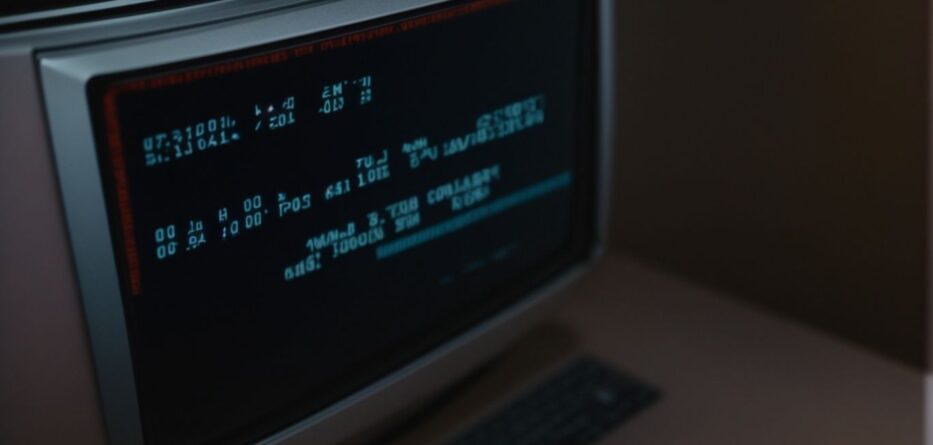Are you a Plex user encountering the frustrating “There Was An Unexpected Error Loading This Library” message?
Don’t worry, we’ve got you covered! We will explore what Plex is, the causes of this error, and, most importantly, how to fix it.
From simple solutions like restarting your device and checking your internet connection, to more advanced troubleshooting steps, we will guide you through resolving this issue.
Stay tuned to ensure a seamless Plex streaming experience!
Contents
What is Plex?
Plex is versatile media server software that allows users to organize, stream, and access their media files from various devices.
Through its innovative media center solution, Plex simplifies the way people enjoy their favorite movies, TV shows, music, and photos. With Plex, users can easily set up their personalized media library, categorize content, and access it seamlessly on smart TVs, computers, smartphones, and more.
The beauty of Plex lies in its ability to bridge the gap between different platforms, providing a unified streaming experience. Whether you’re at home or on the go, Plex ensures that your media is always at your fingertips, organized, and ready to be watched or listened to.
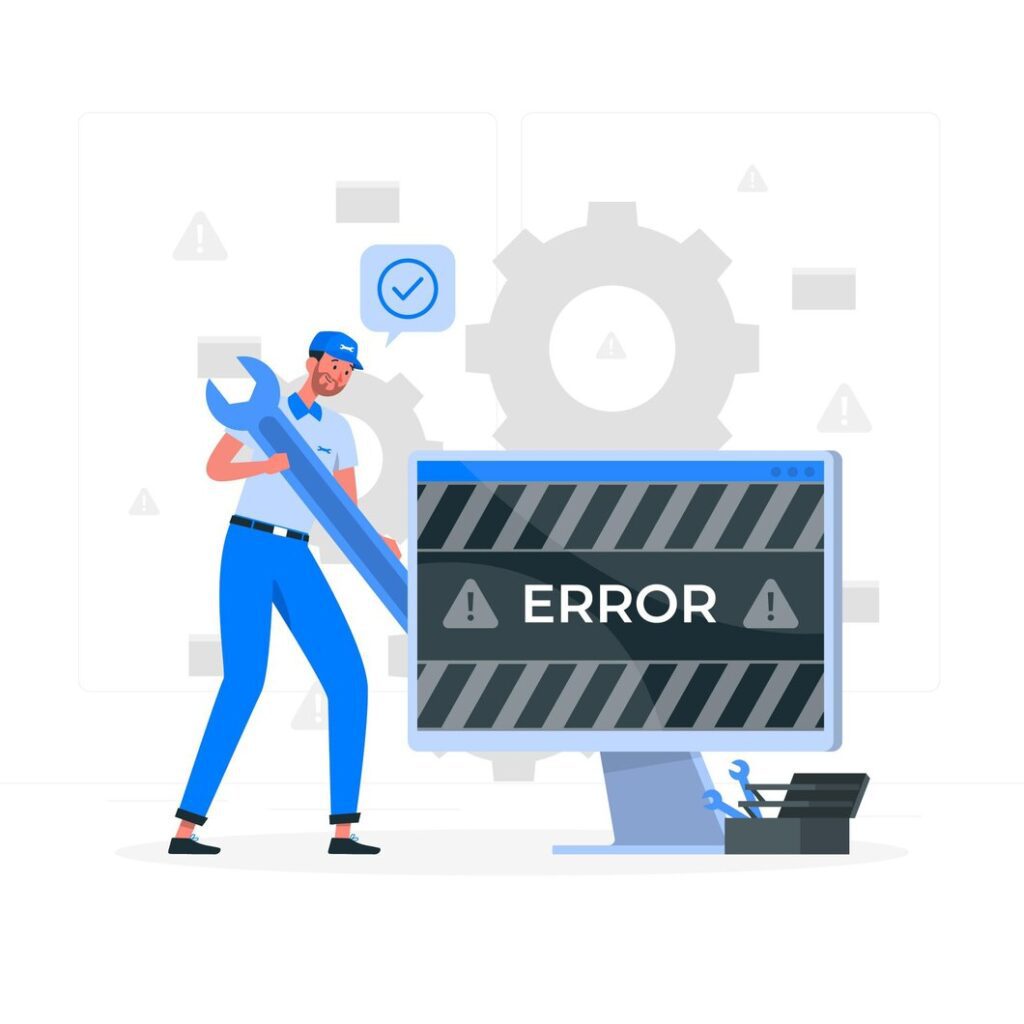
What is the ‘There Was An Unexpected Error Loading This Library’ Error?
The ‘There Was An Unexpected Error Loading This Library‘ error in Plex occurs when there is a disruption in accessing or loading media content within the library.
This error message typically pops up when the Plex server encounters difficulties in retrieving data or when there are network connectivity issues hindering the smooth flow of media playback.
Users may come across this issue when trying to stream movies, TV shows, or music from their Plex libraries, leading to frustrating interruptions in their viewing or listening experience.
The error can also manifest when there are changes in the server settings, conflicting configurations, or outdated software versions causing compatibility problems.
Resolving this error promptly is crucial to ensuring uninterrupted entertainment access through Plex.
What Causes the ‘There Was An Unexpected Error Loading This Library’ Error?
The ‘There Was An Unexpected Error Loading This Library‘ error in Plex can be caused by various factors, including server issues, connectivity problems, outdated app versions, or corrupted cache and data.
Server issues are often one of the main culprits behind this error. When the server hosting your Plex library encounters problems, it can disrupt the loading process, leading to this issue. Poor internet connectivity or network settings can also trigger the error. Outdated versions of the Plex app might lack compatibility with the server, causing conflicts during library loading.
Another common root cause may be corrupted cache or data files within the app, which can hinder the proper functioning of library loading. To troubleshoot, try restarting your server, checking your network connection, updating the Plex app, or clearing the cache and data.
How do I fix the ‘There Was An Unexpected Error Loading This Library’ error?
To resolve the ‘There Was An Unexpected Error Loading This Library‘ error in Plex, users can follow several troubleshooting steps to fix playback issues and restore media library access.
- One of the initial steps to address this error is to ensure that all devices involved, including the server and client devices, are connected to a stable internet connection.
- Users should restart their devices to refresh the connections and clear any temporary glitches causing the playback error.
- Updating the Plex app to the latest version is another crucial step to optimize performance and compatibility.
- Clearing the app’s cache can also help eliminate any corrupted data that might be contributing to the playback issue.
- If the problem persists, consider reinstalling the app after deleting it completely to start over.
Restart Your Device
One of the initial steps to troubleshoot the ‘There Was An Unexpected Error Loading This Library‘ error is to restart the device running the Plex app.
Restarting the device can help in refreshing the system’s settings and clearing any temporary glitches that might be causing the error message. By powering off the device completely, waiting for a few seconds, and then turning it back on, you give it a chance to reset itself. This basic yet often overlooked action can resolve various software-related issues, including those encountered while using the Plex app. It is a quick and easy solution that can save you time and frustration when dealing with technical problems.
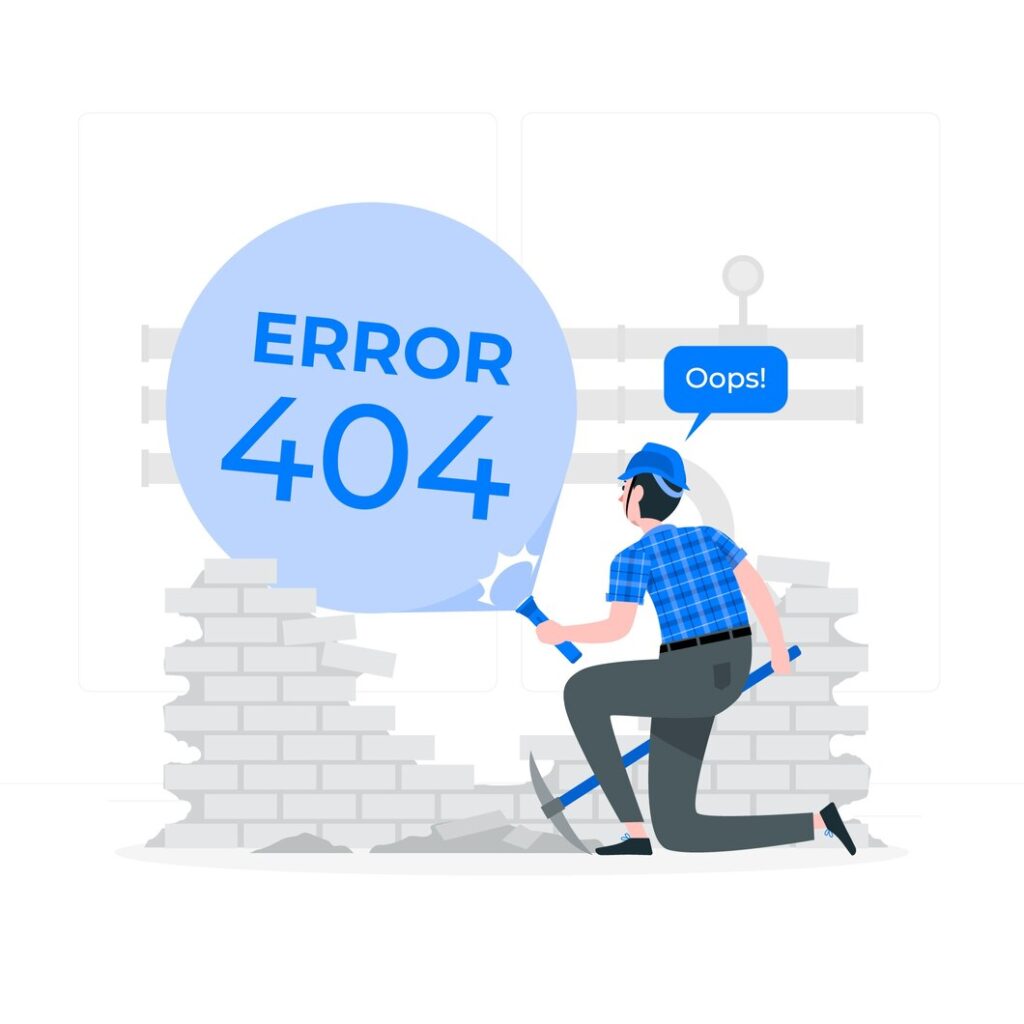
Check Your Internet Connection
Verifying the stability of your internet connection is crucial in resolving the ‘There Was An Unexpected Error Loading This Library‘ error, as it directly impacts media streaming and library access.
To begin, you can check your internet connectivity status by running a simple speed test on a reputable website or using a network diagnostic tool. If your connection seems slow or unreliable, try restarting your modem and router. Ensure that your Wi-Fi signal is strong and that there are no physical obstructions hindering the signal. Sometimes, updating your network drivers can also help in improving connection stability. By addressing these common network issues, you can enhance your streaming experience and prevent loading errors while accessing your media library.
Update Your Plex App
Keeping your Plex app up to date is essential to address potential bugs or compatibility issues that may lead to the ‘There Was An Unexpected Error Loading This Library‘ error.
Regular updates not only fix existing problems but also introduce new features that enhance your user experience. By staying current with the latest version of Plex, you ensure that you have access to improvements in performance and security.
Updating the app can help optimize its functionality, making it run smoother and more efficiently. When troubleshooting errors like library loading issues, having the most recent update installed can make a significant difference in resolving the issue quickly and efficiently.
Clear Cache and Data
Clearing the cache and data of your Plex app can help resolve storage-related issues and refresh the application’s settings, potentially fixing the ‘There Was An Unexpected Error Loading This Library’ error.
Clearing the cache and data can also enhance the overall performance of your Plex app. By removing temporary files and stored data that may be outdated or corrupted, you can free up valuable space on your device and ensure smoother functioning of the app. This process can help speed up loading times, reduce lags, and prevent crashes. It allows the app to reorganize and optimize how it stores and accesses information, leading to a more efficient and seamless user experience.
Reinstall the Plex App
As a final troubleshooting step, reinstalling the Plex app can often resolve persistent issues like the ‘There Was An Unexpected Error Loading This Library‘ error by reinstalling necessary system files and configurations.
By uninstalling the app, you can effectively reset any corrupted settings or files that may be causing playback problems. Reinstalling the app ensures a fresh installation, which can help restore access to your media library with improved efficiency.
This process can also be beneficial in resolving compatibility issues with the device’s operating system or other conflicting applications. Through this method, users can enjoy seamless streaming experiences and a hassle-free Plex usage environment.
What to Do If the Error Still Persists?
If the ‘There Was An Unexpected Error Loading This Library‘ error persists even after troubleshooting, it is recommended to check for server-related issues or seek assistance from Plex support for advanced solutions.
One advanced step to address persistent errors is to conduct server diagnostics to identify any underlying issues that may be causing the error. By running diagnostic tests on your server setup, you can pinpoint potential sources of the problem and take corrective action. If the diagnostics don’t yield clear results, contacting Plex support can provide specialized assistance tailored to your specific server setup. Exploring additional troubleshooting options, such as adjusting network configurations or updating software versions, may help resolve complex server issues that contribute to the error message.
Check for Server Issues
Verifying the status of Plex servers and identifying potential server-related issues is crucial in resolving persistent errors like the ‘There Was An Unexpected Error Loading This Library’ error.
By conducting a thorough server status check, users can gain insights into the health of their network and ensure a seamless media playback experience.
Troubleshooting server-related problems often involves examining network configurations, checking server logs for errors, and analyzing bandwidth utilization.
Understanding the impact of server issues on media playback is essential for diagnosing buffering problems, playback interruptions, and slow loading times. Following a comprehensive troubleshooting guide can help users navigate through common server issues and optimize performance for uninterrupted streaming.
Contact Plex Support
Engaging with Plex support specialists can provide tailored solutions and expert guidance to address complex errors like the ‘There Was An Unexpected Error Loading This Library’ error effectively.
Their team of dedicated professionals is well-equipped to offer personalized assistance, thorough troubleshooting advice, and advanced solutions to tackle even the most persistent issues.
By reaching out to Plex support, users can benefit from a comprehensive troubleshooting guide that helps uncover the root cause of the error, leading to quicker resolutions and seamless streaming experiences.
Whether it involves adjusting settings, updating the software, or optimizing network configurations, Plex support can offer valuable insights to optimize the user’s media library management.
How do I prevent the ‘There Was An Unexpected Error Loading This Library’ Error?
Preventing the occurrence of the ‘There Was An Unexpected Error Loading This Library‘ error involves proactive measures such as keeping devices and apps updated, maintaining a stable internet connection, and regularly clearing cache and data.
To minimize the likelihood of encountering this Plex error, it is advisable to ensure that your media server software, like Plex, is running the latest version. Regularly checking for updates and performing necessary software upgrades can help resolve bugs and compatibility issues that might lead to library loading errors.
Ensuring a strong and uninterrupted internet connection is crucial for seamless media playback without interruptions. By incorporating these preemptive strategies into your routine maintenance, you can enhance your overall user experience and enjoy uninterrupted media streaming.
Keep Your Device and App Updated
Regularly updating your device and Plex app ensures that you have the latest features, security patches, and bug fixes, reducing the risk of encountering errors like ‘There Was An Unexpected Error Loading This Library’.
These updates are designed to not only improve the functionality of the app but also enhance the overall user experience. By staying up-to-date with software updates, users can ensure smoother playback, quicker loading times, and fewer interruptions during their streaming sessions.
Updating the app can help optimize performance by addressing any underlying issues that could be causing errors like playback freezing or library loading problems. It’s crucial to prioritize these updates to enjoy a seamless and reliable Plex experience.

Maintain a Stable Internet Connection
Ensuring a stable internet connection is vital for uninterrupted media streaming and access to Plex libraries, reducing the chances of encountering errors like ‘There Was An Unexpected Error Loading This Library‘.
Constant interruptions in network connectivity can lead to frustrating moments where your favorite show suddenly stops playing or your movie buffers endlessly. To maintain a strong connection, consider relocating your router for better coverage throughout your space and reducing interference from other devices. Updating your router firmware, using a wired connection instead of Wi-Fi where possible, and ensuring that your internet plan meets the necessary speed requirements are crucial steps to prevent playback issues in Plex.
Regularly Clear caches and Data
Frequent clearing of cache and data in the Plex app can optimize performance, prevent storage-related issues, and reduce the likelihood of encountering errors like ‘There Was An Unexpected Error Loading This Library’.
Regularly managing your cache and data within the Plex app not only ensures smoother operation but also enhances the overall user experience. By clearing the cache, you eliminate temporary files that may cause sluggishness or errors during playback. This process helps the app run more efficiently and reduces the risk of overcrowding storage, allowing for quicker access to your media library.
Taking the time to maintain your data can result in seamless media streaming, avoiding interruptions, and enhancing your enjoyment of Plex content.
Frequently Asked Questions
What does “There was an unexpected error loading this library” mean in Plex?
This error message in Plex means that there was an issue with loading a specific library on the platform. This could be due to a variety of reasons, such as a corrupted file or a connection issue.
How can I fix “There was an unexpected error loading this library” on Plex?
Here are a few steps you can try to resolve this error: 1) Restart your Plex server and check if the library is loading properly. 2) Check your internet connection to ensure it is stable, and try again. 3) Update your Plex server to the latest version. 4) If the issue persists, try deleting the library and re-adding it.
Why am I getting the error “There was an unexpected error loading this library” in Plex?
This error can occur due to a number of reasons, including a corrupted file within the library, a connectivity issue between the server and the library, or an outdated Plex server version. It is important to troubleshoot each of these potential causes to determine the specific reason for the error.
Can I fix “There was an unexpected error loading this library” on Plex by deleting and re-adding the library?
Yes, deleting and re-adding the library in Plex can sometimes resolve this error. However, it is important to note that this may not be a permanent solution, and the error may occur again if the underlying issue is not addressed.
Is there a way to prevent “There was an unexpected error loading this library” from happening on Plex?
While there is no foolproof way to prevent this error from occurring, there are a few steps you can take to reduce the likelihood of encountering it. These include regularly updating your Plex server, ensuring a stable internet connection, and regularly checking for and removing any corrupted files in your libraries.
Can I get support from Plex for “There was an unexpected error loading this library”?
Yes, you can reach out to Plex support for assistance with this error. They may be able to provide additional troubleshooting steps or help identify the specific cause of the error. You can also visit the Plex forums to see if other users have encountered and resolved similar issues.
Read More: 5 Most Common Play Store Error Codes: How to Solve.