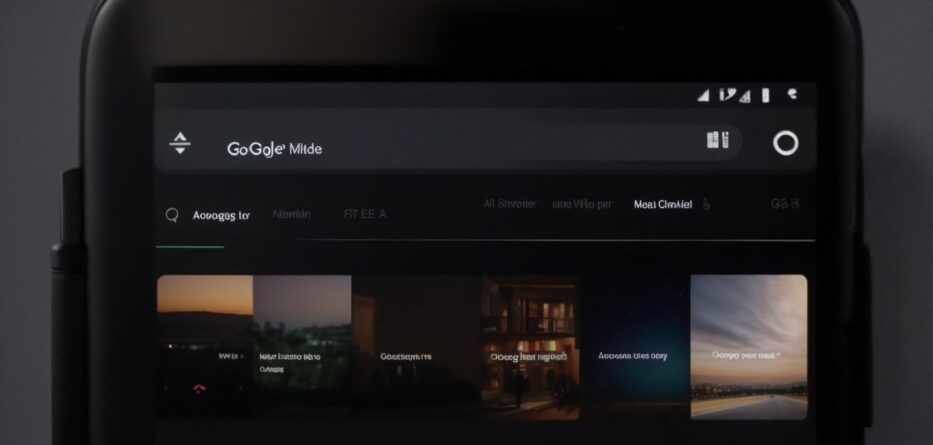Google Discovery has introduced a new feature – Dark Mode, which has caught the attention of many users. But what exactly is Dark Mode and why has it become so popular?
We will explore the benefits of using Dark Mode on Google Discovery, how to enable it, and how to switch back to Light Mode if needed.
We will also discuss the drawbacks of using Dark Mode and highlight other popular apps that offer this feature. Dive in and discover all there is to know about Dark Mode on Google Discovery.
Contents
What is Google Discovery?
Google Discovery, also known as Google Feed, is a feature of the Google search engine that offers users a personalized browsing experience by providing a continuous stream of content from various digital platforms.
This feature aims to enhance the user’s online experience by curating content based on their interests and search history. By leveraging machine learning algorithms, Google Discovery analyzes user behavior to deliver relevant articles, news, videos, and other content. It seamlessly integrates with different platforms, including mobile devices, web browsers, and even smart home devices, ensuring that users can access their personalized feed across multiple touchpoints. This integration allows users to discover new information, stay updated on topics they care about, and explore a diverse range of content effortlessly.
What is Dark Mode?
Dark mode is a user interface design feature that alters the appearance of digital platforms by using a darker color scheme, aiming to reduce eye strain, save energy on compatible devices, and provide a user-friendly experience.
By utilizing darker backgrounds and lighter text, dark mode creates a visual impact that is notably less harsh on the eyes, especially in low-light settings. This contrast adjustment helps reduce the strain caused by prolonged screen exposure, making it easier for users to read and navigate through content without experiencing discomfort. The darker hues used in dark mode are conducive to energy-saving efforts, particularly on devices with OLED or AMOLED screens. Users can enjoy longer battery life as the reduced brightness requirements result in less power consumption.

Why is Dark Mode Popular?
Dark mode has gained popularity due to its modern and sleek aesthetics, aligning with the trend of providing a visually appealing and eye-friendly interface on various digital platforms.
Many users find dark mode to be not only easier on the eyes during nighttime browsing but also a stylish choice that enhances the overall user experience. The dark background reduces eye strain, particularly in low-light environments, making it a practical choice for extended screen time. The contrast between dark backgrounds and vibrant text or elements creates a visually striking effect that many users find visually appealing.
This preference for dark mode is not only limited to aesthetics but also reflects a growing emphasis on personalization and customization in digital design.
How to Enable Dark Mode on Google Discovery?
To activate dark mode on Google Discovery, users can navigate to the settings or preferences section where they will find an activation process to enable the dark theme seamlessly.
Once in the settings or preferences section, users should look for a ‘Dark Mode‘ option or a similar setting related to the display preferences. Upon locating this option, they can toggle the switch to activate the dark theme. Users may also have the opportunity to choose between a permanent dark mode or a setting that follows the device’s system theme, ensuring a personalized experience according to their preferences.
What are the Benefits of Using Dark Mode on Google Discovery?
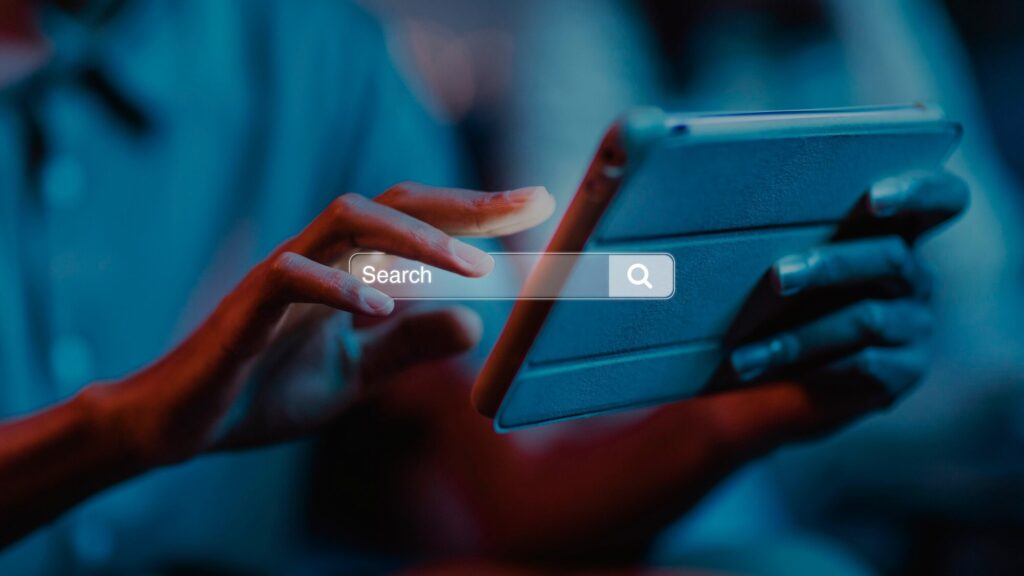
Using dark mode on Google Discovery offers various benefits such as improved readability, enhanced user experience, and increased visibility by reducing glare and improving text readability.
Dark mode also helps reduce eye strain, particularly in low light conditions, as the darker backgrounds and softer contrast are gentler on the eyes. This can lead to less fatigue and discomfort during extended browsing sessions, making it easier to consume content seamlessly.
The use of dark mode can also contribute to better battery life on devices with OLED or AMOLED screens, as black pixels require less power compared to white pixels, ultimately enhancing the overall efficiency of the browsing experience.
Improved Visibility
Dark mode enhances visibility by adjusting screen brightness and contrast, making it easier for users to view content comfortably in various lighting conditions.
The reduced levels of blue light emitted by the screen in dark mode also contribute to reducing eye strain and improving sleep quality, especially when using devices before bedtime. The high contrast in dark mode reduces glare and enhances readability, particularly for users with visual impairments. The overall darker color scheme not only saves battery life on OLED displays but also provides a sleek and modern aesthetic for users to enjoy while browsing or interacting with their devices.
Reduced Eye Strain

Dark mode helps reduce eye strain by providing an eye-friendly interface that enhances usability and minimizes discomfort during prolonged browsing sessions.
This user-friendly feature is especially beneficial in low-light environments, as the dark background reduces the amount of blue light emitted by the screen, which can be harsh on the eyes.
By making text and graphics stand out more clearly against a dark backdrop, dark mode also improves contrast and readability, making it easier for users to consume content without straining their eyes.
The reduced brightness in dark mode helps prevent screen glare, which is a common source of eye fatigue and discomfort in bright environments.
Saves Battery Life

Dark mode contributes to saving battery life on compatible devices by reducing energy consumption, making it an energy-saving feature that enhances device compatibility.
The dark mode feature alters the screen’s color scheme to display predominantly dark backgrounds and lighter text, leading to the lower power consumption for the display. This can significantly reduce the strain on the battery of devices, such as smartphones, laptops, and tablets, resulting in prolonged usage time between charges. By optimizing the way content is displayed, dark mode not only offers a more visually pleasing experience but also plays a crucial role in conserving energy and promoting sustainability in the digital world.
What are the Drawbacks of Using Dark Mode on Google Discovery?
While dark mode offers numerous benefits, some drawbacks include potential issues with color perception and compatibility on certain devices or platforms.
The use of dark mode can lead to challenges in distinguishing between colors, especially for individuals with color vision deficiencies. This can make it difficult to read text or view images accurately, impacting the overall user experience.
Not all websites and applications are optimized for dark mode, resulting in compatibility issues where certain elements may not display correctly or be difficult to navigate. These factors highlight the importance of assessing color perception and compatibility when implementing dark mode on platforms like Google Discovery.
May Not Be Suitable for Everyone
Dark mode may not be suitable for everyone due to compatibility issues, which could affect user satisfaction based on individual preferences and device compatibility.
While dark mode has gained popularity for its sleek appearance and potential energy-saving qualities, it is not always the best choice for users with certain visual impairments or preferences.
Some individuals find it challenging to read white text on a black background, leading to eye strain or discomfort. Not all devices support dark mode uniformly, causing inconsistencies in the user experience across different platforms.
Therefore, it is essential for users to consider their own needs and preferences before opting for dark mode to ensure an optimal digital environment.”
May Affect Color Perception
The use of dark mode may affect color perception for some users, especially in design elements and aesthetics that rely on specific color contrasts or schemes.
Dark mode can have a significant impact on how colors are perceived, as the shift to a dark background can alter the way hues and tones appear compared to a light mode setting.
This change in color perception is crucial in design, where subtle variations in color can greatly influence the overall look and feel of a website or application. Designers must carefully consider how colors interact in dark mode to maintain a visually appealing and accessible user interface.
How to Switch Back to Light Mode on Google Discovery?
To switch back to light mode on Google Discovery, users can access the interface design settings or display options where they can toggle the switch to revert to the light theme.
Upon navigating to the interface design settings, users will find a section specifically dedicated to theme preferences. Within this section, they can select the option for the light mode, which will instantly change the appearance of Google Discovery. Alternatively, users can explore the display options menu, which also houses the toggle switch for transitioning between light and dark themes. By simply clicking on the toggle switch, users can seamlessly switch back to the light mode for a brighter and more vibrant browsing experience.
What Other Apps Offer Dark Mode?
Apart from Google Discovery, several other popular apps offer dark mode functionality, including Google Chrome, YouTube, Instagram, Facebook, Twitter, WhatsApp, and TikTok, enhancing the user experience in low-light environments.
Dark mode has become increasingly popular due to its benefits of reducing eye strain, enhancing readability, and providing a more comfortable browsing experience. Apps like Google Chrome, known for their sleek design and seamless functionality, allow users to enable dark mode to improve visibility in dim lighting conditions. Users appreciate how dark mode can save battery life on their devices while creating a modern and stylish aesthetic across different apps and platforms.
Google Chrome

Google Chrome offers a dark mode feature that ensures seamless integration on various devices, providing users with a visually appealing browsing experience that reduces eye strain.
Whether you are using Chrome on your laptop, tablet, or mobile phone, the dark mode feature will automatically adjust to create a cohesive visual experience across all your devices. This compatibility makes it convenient for users who switch between devices throughout the day.
The seamless integration of dark mode not only enhances the aesthetics of the browser but also plays a crucial role in reducing eye strain, especially during extended periods of browsing. This feature is increasingly popular among users who prioritize both style and comfort in their browsing experience.
YouTube

YouTube’s dark mode enhances visibility and reduces eye strain by adjusting the screen’s color scheme, offering users a comfortable viewing experience during extended video playback.
The dark mode feature, which has gained popularity among users, provides a sleek and modern aesthetic to the YouTube interface. The darker background not only makes the content stand out more but also helps in reducing the harsh glare that comes from a bright screen.
This reduction in bright light exposure can lead to decreased eye fatigue and overall improved comfort while watching videos or browsing through the platform, especially in low light environments. The darker tones can also contribute to saving battery life on devices with OLED or AMOLED screens, as these types of displays use less power to illuminate darker pixels.

Instagram’s dark mode option provides users with a visually pleasing interface that complements the platform’s aesthetics and design elements, creating a modern and sleek browsing experience.
The dark mode feature not only enhances the overall visual appeal of Instagram but also improves design coherence by reducing eye strain and making the content stand out. By incorporating dark backgrounds and muted colors, Instagram’s dark mode offers a more immersive and focused browsing environment, allowing users to engage with the content in a more comfortable way. This shift towards darker tones adds a touch of sophistication to the platform’s interface, making it ideal for extended browsing sessions and enhancing the user experience.

Facebook’s dark mode improves user interaction and provides a user-friendly interface, enhancing the overall browsing experience with its elegant design and ease of use.
The dark mode feature on Facebook not only reduces eye strain during nighttime browsing but also creates a visually appealing ambience that makes the platform more engaging for users.
The contrast of the dark interface with bright elements makes the content stand out, drawing the user’s attention to important information.
This thoughtful design choice contributes to a seamless browsing experience where users can navigate effortlessly and focus on connecting with friends, exploring content, and engaging with the platform’s various functionalities.

Twitter’s dark mode conserves energy by adjusting the screen colors, providing users with an energy-saving option that reduces eye strain and offers a comfortable reading environment.
The dark mode feature on Twitter is particularly beneficial for those who spend extended periods browsing their feed, as it minimizes the brightness emitted from the screen. By displaying darker backgrounds and text, users can enjoy reduced exposure to blue light, enhancing the overall visual experience. This mode also proves to be more gentle on the eyes, especially during late-night scrolling sessions. With the prevalence of smartphones and devices in our daily lives, opting for dark mode not only helps save energy but also contributes to a more relaxing online engagement.

WhatsApp’s dark mode enhances text readability and improves compatibility with various devices, ensuring users can communicate efficiently in low-light conditions with reduced eye strain.
The dark mode feature on WhatsApp not only reduces the brightness of the screen but also offers a sleek and modern aesthetic to the interface. This feature is beneficial for users who prefer a less glaring display, especially during nighttime use.
By optimizing the contrast between text and background, dark mode on WhatsApp provides a more visually comfortable experience, making it easier for users to read messages and navigate through the app seamlessly. The dark mode is compatible with both Android and iOS devices, allowing users across different platforms to enjoy a consistent and visually pleasing messaging experience.
TikTok

TikTok’s dark mode enhances the app’s aesthetics and visual appeal, offering users a sleek and modern interface for creating and consuming content with reduced eye strain.
The dark mode feature on TikTok not only provides a visually pleasing experience but also serves a functional purpose in reducing the strain on users’ eyes, especially during extended usage periods. The deeper, darker tones create a more immersive environment, making colors and visuals pop with greater contrast and clarity. This not only enhances the overall viewing experience but also makes it easier for creators to precisely edit and adjust their content in a more controlled and focused manner.
Frequently Asked Questions
1. What is Google Discovery dark mode?
Google Discovery dark mode is a new feature that allows users to switch their Google Discovery feed to a dark color scheme, making it easier on the eyes and reducing strain on devices with OLED screens.
2. How do I enable Google Discovery dark mode?
To enable Google Discovery dark mode, open the Google app on your device and tap on the More tab in the bottom right corner. Then, go to Settings > General > Theme and select Dark mode.
3. Is Google Discovery dark mode available on all devices?
Unfortunately, Google Discovery dark mode is only available on devices with Android 10 or higher. It is not currently available on iOS devices or older versions of Android.
4. Can I schedule Google Discovery dark mode?
Yes, you can schedule Google Discovery dark mode to automatically turn on and off at specific times. To do this, go to Settings > General > Theme and select Schedule, then choose the times you want dark mode to be enabled.
5. Will using Google Discovery dark mode save battery life?
If your device has an OLED screen, using Google Discovery dark mode can help save battery life as black pixels do not require as much power as white ones. However, the difference may not be significant on devices with LCD screens.
6. Can I customize the appearance of Google Discovery dark mode?
Currently, there are no options to customize the appearance of Google Discovery dark mode. However, users can provide feedback to Google and suggest features they would like to see in future updates.