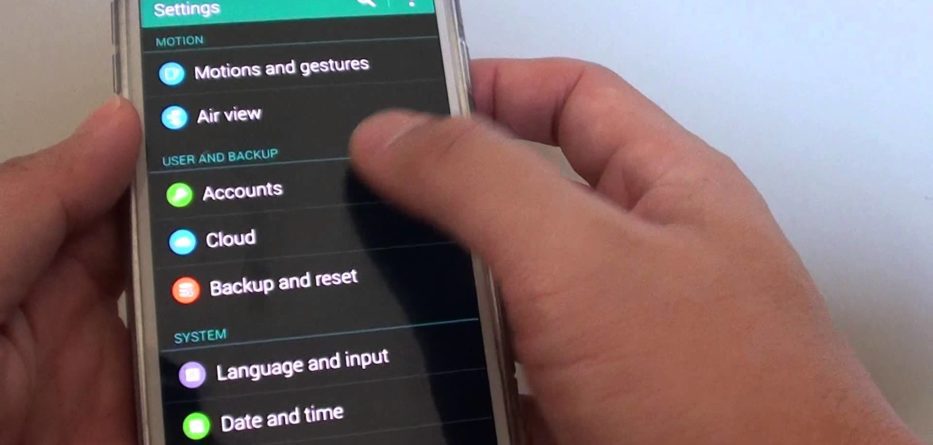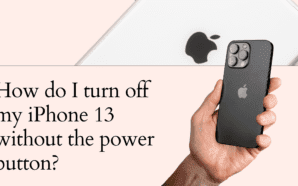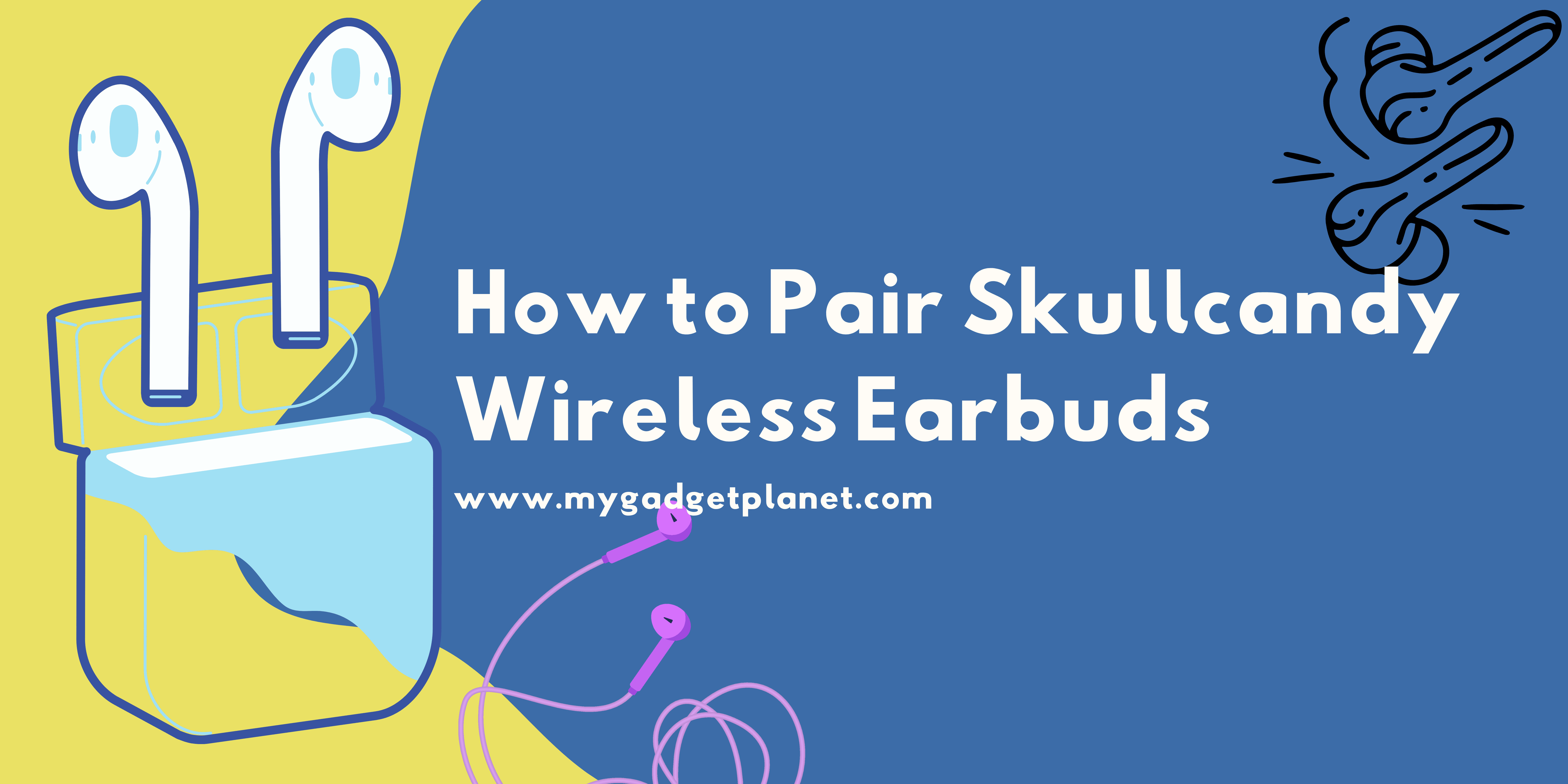Since Google has launched Android operating system in the market, it has stirred all the technological developments in Mobile phones sector. Android Open Source project (AOSP) is further developing the market and eventually they aim to make it the world’s best selling Smartphone platform. Currently there is a large community of developers are working hard to develop different application to enhance the functionality of the android-based devices. With total 250,000 applications in the market available for the Android, in near future this number is surely going to increase. As different mobile companies have started to use android as an operating system and entering in the business of android development many companies have established their peril as android devices in the market. However, Google being solely responsible for development of Android operating system as an open source platform for mobile devices they have entitled users to get some Google developed applications on their android devices and in return, they can sync some of the functions and applications present on their android devices with Gmail.
Taking advantage of this facility there are many worthy applications that an android user can utilize and cal also his contacts from the device with the Gmail. Already Gmail is used to create a backup of android devices and now with free syncing of android contacts with Gmail Google has made sure that not in any condition android users should lose their important contact in case if there happens to be any theft or damage to the android handsets. When you are in process to sync, your android contacts with the Gmail make sure you have an android device, which has contacts to be synced, an active Gmail account and list of valid phone contacts, which you want to store and sync with the Gmail.
To sync your android contacts you need to log in to your Gmail account from desktop or from laptop, on the left hand side you will see a ‘Contact’ icon pressing it will redirect you to contact management page. When you are on this, page just press ‘New Group’ link that will direct you creating new contacts page. Just make entries of all the contact you have on your android device and press ‘save’ button to save all the recently updated contacts.
Now just sign in to your Gmail account from your android device and once you are logged in proceed to main menu and press the ‘contacts’ icon. Just drop down all the options, select your gmail account, and then turn on “Sync Contacts” option. This will confirm that you have successfully synchronized you android phone and contacts with your Gmail account and all the contacts available on phone will be transferred to Gmail contacts list.
This is one of the best functionality of the Android based phones which ensures although you have any problems with your android device due to an reasons you never lose you important contact list. All these contacts can again be restored either on the same device or by synchronizing it with another device.