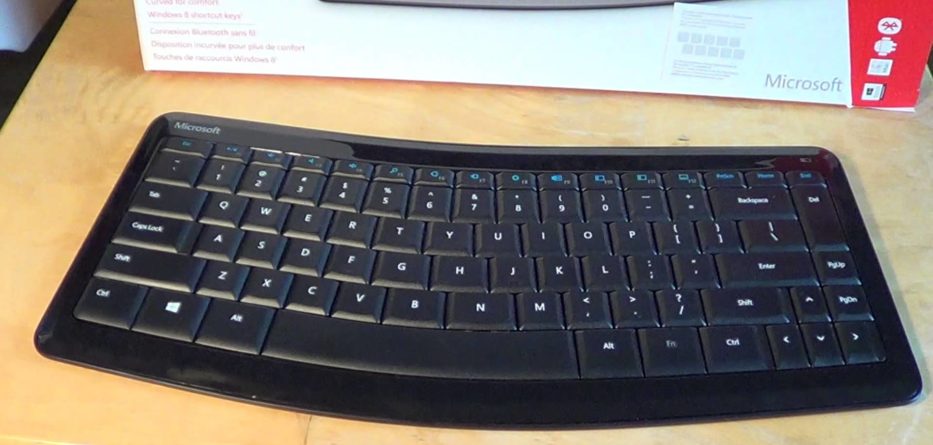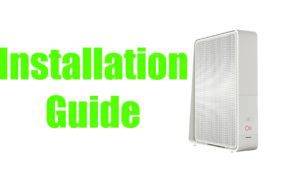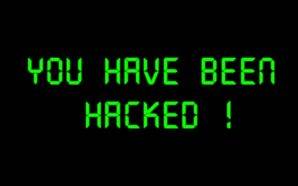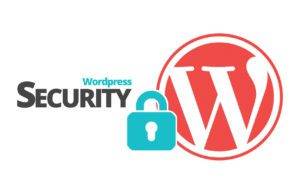Microsoft Bluetooth Mobile Keyboard 5000 works with any Bluetooth-equipped laptop, but it really shines when used with an iPad, iPhone, iPod touch or Android tablet or smartphone, giving you a comfortable keyboard that’s truly portable.
So what’s this mean for you? Instead of hunting and pecking on the keyboard of that iPad or Android tablet, you can use an ergonomically designed keyboard from Microsoft that’s so slim and compact, you’ll be tempted to take it with you wherever you go. And, if you want to use it with a laptop, it won’t hog a USB port.
This Microsoft Bluetooth keyboard is the same as the Microsoft Mobile Keyboard 6000, but this one comes at a lower price, $49.95 instead of the $89.95 of the Microsoft Mobile Keyboard 6000. Why the price difference? The 6000 includes a separate number pad, but that’s just another thing to lug around with you, and we found it to be of marginal usefulness.
Kudos to Microsoft for offering the keyboard at a lower price without that occasionally useful keypad, but shame on Microsoft for not making it perfectly clear that this is not a new product. However, even though it’s a year old, that doesn’t make it any less useful. Just keep in mind that you’re not getting brand-new technology here.
The best part of the Mobile Keyboard 5000 and its 6000 brother is the fact that the keys are full-sized, and they press down even farther than most laptop keys. In my testing, it paired up easily and instantly with my iPad 2, and gave me typing comfort that far surpassed that of typing on a glass screen.
A downside to using this Microsoft keyboard with an iOS device is the weird way its “Delete” key works, holding onto the Apple convention — you’ll need to use the “Backspace” key if you want to get rid of any text. And, to skip around between words, your PC keyboard shortcuts won’t work either — you’ll need to hold the “Alt” key as you move around between words instead of the Control-D you might be accustomed to with PCs. This won’t matter much to Mac users, but PC users might need to take a little time to get used to it.
Another downside to using this keyboard is the bane of all Bluetooth devices — they tend to drain the batteries of laptops, tablets and smartphones, which might be a consideration if you work long hours and want to type long missives on your portable gadgets.
Summing up, if you’re one who likes to place a keyboard in your lap, but don’t want the heat and weight of a laptop sitting on you all day long, this keyboard from Microsoft will be ideal. Beyond that, if you like Microsoft’s “comfort curve” design often find yourself needing to type on an iOS or Android device, this well-designed Microsoft keyboard is worthy of your $49.95.