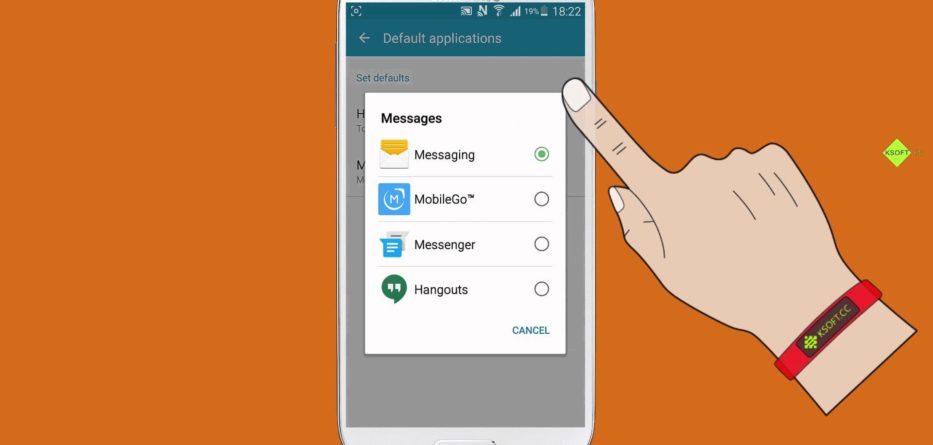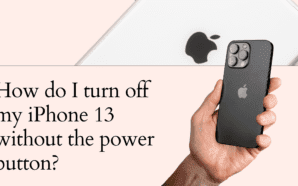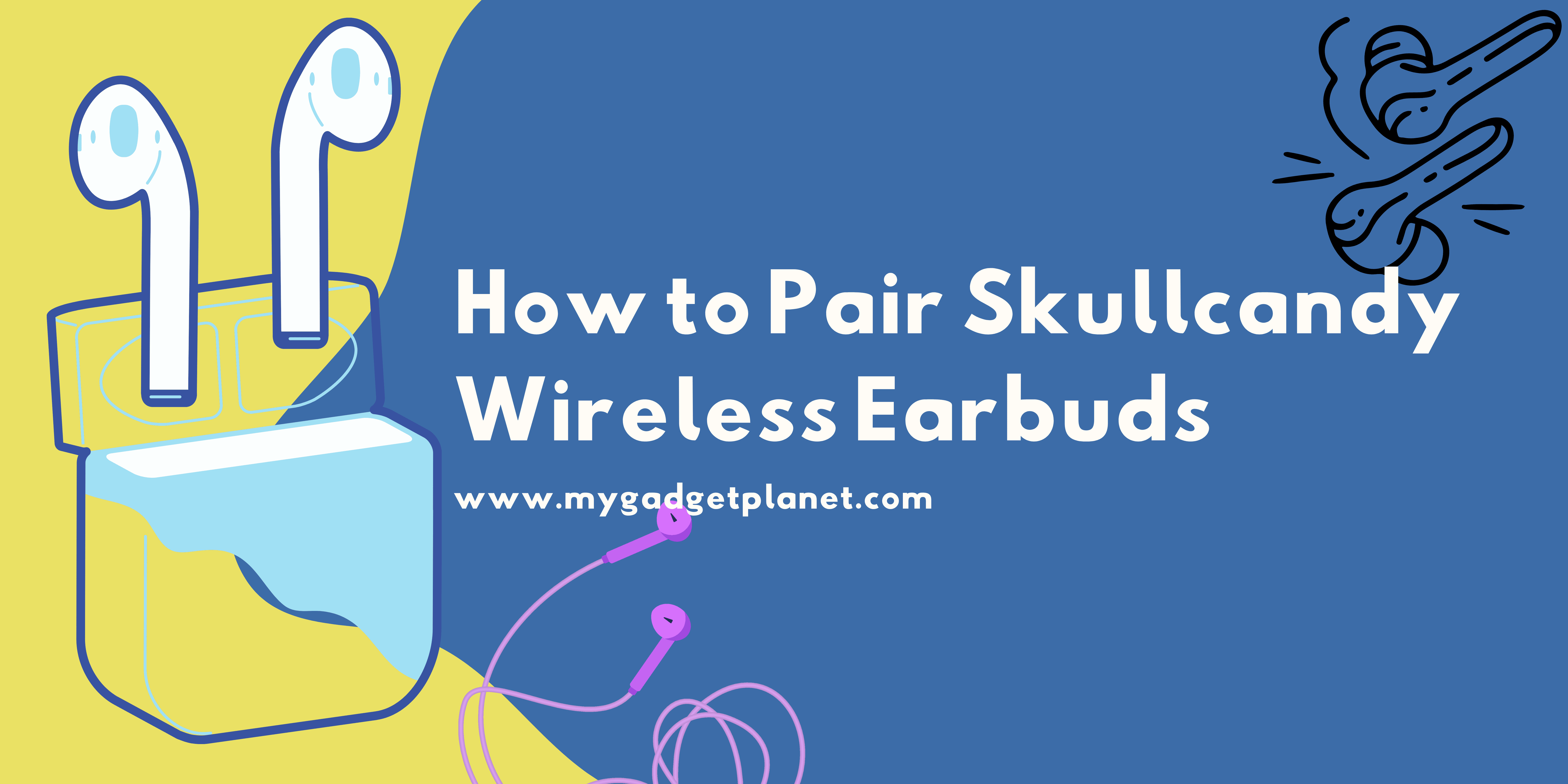I joined the Android family about a year ago with a new Droid 3. One of the first applications I replaced was the SMS app for text messaging. The default SMS provides just the bare bones functions; it’s not customizable and doesn’t support group chats. So I worked through a number of different SMS apps in an effort to find the perfect app. I can’t say I found the perfect app; each has advantages and disadvantages, but I found several that are worth considering. In this article I’ll review my top three choices.
Contents
GO SMS
This application delivers both performance and features. It’s not as fast as some of the other apps, but it is fully customizable with themes and adjustable settings. One of its best features is the pop-up windows which display incoming messages without requiring the user to switch out of their current application. You can read and respond to a message then close the window without disturbing your other application. While other apps offer this feature too, Go SMS takes it a little further by providing features like a ‘To-Do’ button which lets you close the message without responding and marks the message as unread so you can respond later. The app has a built-in theme editor to allow customizing its appearance and offers a variety of plug-ins for Instant Messaging, emoticons, Facebook chat, message scheduling, Private Box, and a night mode to adjust the screen brightness and hue.
Handcent SMS
Handcent has an almost identical layout to Go SMS. It has pop-up windows too but they have nowhere near the features of Go SMS. The themes are very customizable. You can change everything from button styles, background, bubble style, colors, etc. There is also a nifty plug-in available that helps you locate your friends using GPS.
Other features are pretty typical, including full SMS and MMS support, integrated spell checking, password protection and multi-language support. The free version of Handcent displays advertisements within the settings menus. But this can be eliminated by purchasing a license.
Chomp SMS
A big plus with Chomp SMS is its speed. It loads quickly even for long message threads and its scrolling is perfectly smooth. It has a clean appearance. Emoticons are proportioned nicely with the text, the contact name is bold and clean displaying the latest message below along with the time. Overall it has a nice orderly look compared to the default Android SMS app.
As with the other applications I reviewed Chomp has the standard features you’d expect, including a customizable appearance, though not as rich as Go SMS or Handcent, SMS scheduling, integrated spell checking and password protection.
Best SMS App for Android?
As with any application it really depends on what you look for and what features are most important. If speed and simplicity is what you want, Chomp SMS or the default Android app will suit you fine. But if you like to personalize your messaging and can appreciate the use of pop-up notifications you’ll want to consider Go SMS or Handcent.
Author Bio: Neha is a tech-expert with an extensive knowledge of smart phones. She frequently writes for some of the most renowned technology & gadgets blogs and her reviews are read by thousands of people worldwide.