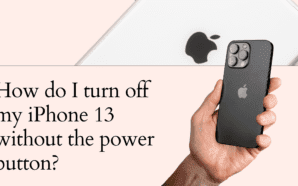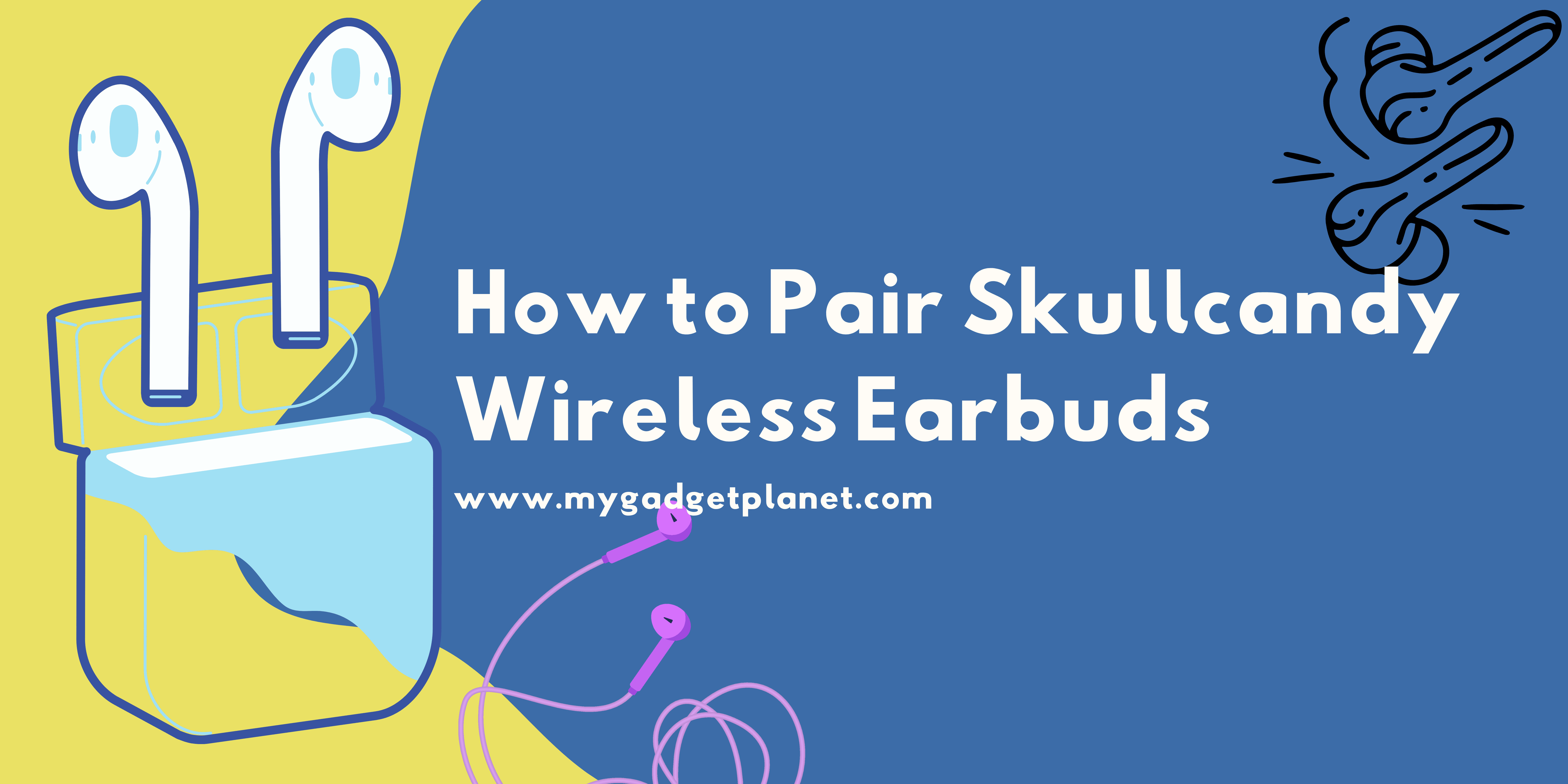For those who might be searching for a tablet computer or cell phone, the decision between a device featuring a QWERTY keyboard and a touchscreen device is one that is almost unavoidable. Both types of computing devices each have advantages and disadvantages.
Contents
Keyboard Accuracy
A tablet computer or cell phone that features touchscreen capabilities generally has a tendency to be somewhat less accurate than one with a QWERTY keyboard. Touchscreen keyboards are not always as accurate as their QWERTY counterparts, and computer users who utilize a touchscreen keyboard typically enter in more errors and inaccuracies. When a person uses a QWERTY keyboard, there is no ambiguity between what keys the person entered and what keys the computer thinks were pressed. Those who have used touchscreen keyboards before are likely to be aware that a key doesn’t necessarily need to be pressed in order for the computer to think that it has been pressed. Smudges on a screen, a quirky operating system, computer errors, or clumsy hands can all influence a touchscreen keyboard and increase the incidence of errors.
Computing Simplicity
Cell phones which feature touchscreen capabilities often have larger screens than those that make room for a keyboard, and some cell phones offer users both a full QWERTY keyboard and a touchscreen. A touchscreen computer has no need for a keyboard or mouse, so it is a computing device that is not accompanied with any clutter. Touchscreen capabilities on cell phones and tablet computers allow individuals to use their devices exactly as they would a traditional QWERTY laptop or desktop, and the touchscreen function makes manipulating a mouse or operating a keyboard nearly obsolete. The elimination of the keyboard as a peripheral device allows users to have the added convenience of simply being able to pick up a tablet computer and use it.
Individual Accessibility
For computer users who might have vision difficulties or conditions like arthritis, both a keyboard and mouse are likely to be something of a nuisance. Touching a screen to operate a computer is an innovation that makes the computer a bit more accessible to those who might; otherwise not have the ability to use one. Those who might be unfamiliar with the usage of a touchscreen computer will find that the touchscreen function takes some time to become accustomed to, but it is a capability that has definite advantages.
Author Bio: Neha is a tech-expert with an extensive knowledge of mobile phone. She frequently writes for some of the most renowned technology & gadgets blogs and her reviews are read by thousands of people worldwide.